Who We Are
Upgrade your networking game with DCard
DCard easily helps grow your professional relationships with a contactless experience. No physical contact is required to send or receive a virtual business card.

DCard easily helps grow your professional relationships with a contactless experience. No physical contact is required to send or receive a virtual business card.
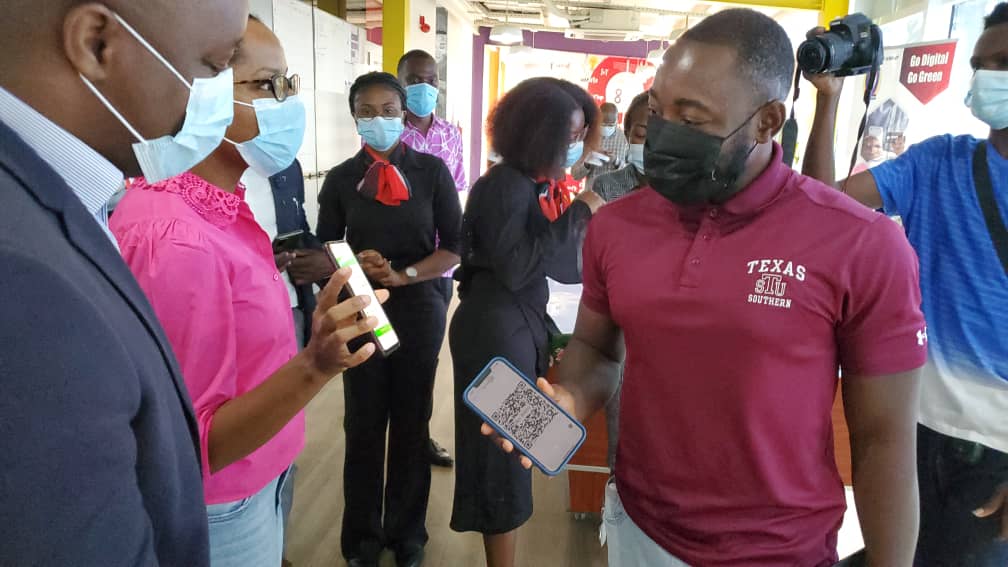
Say goodbye to handling multiple cards

You only need one card to share your contact details be it in face to face or online meetings. No need to have multiple cards.

Share your business card with anyone using the NFC or QR code technology. You can download QR code and print on anything like flyers, newsletters, or a billboard.

With DCard, no one can access beyond the details you shared. You also gets beautiful analytics each time you exchange a contact.
Introducing...
Happy Clients
Projects
Hours Of Support
Hard Workers
Getting started is easy
Add as many contact details as you wish, including your social media handles.
Create your cardPlace an order for your dBoss Smart card and get it delivered to your doorstep.
Order NowFrequently Asked Questions
Fill in your DCard profile with all the information you want to share.
Once completed, you share the information by tapping the dBoss Smart card to the other person’s NFC antenna (at the back of their smartphone, right under the camera).
If they don’t have NFC on their smartphone, you can always have them use the camera app to scan the QR code printed on the back of the card.
Yes.
In order to order for a dBoss smart card, you need to create and activate your profile on the DCard platform before placing an order.
You can get yours here: https://www.dcard.dcardtech.com/
Yes.
We have 2 flavors:
1. DCard Personal
You can choose to have your dBoss Personalized.
Add information such as:
Name
Role
Company
2. DCard Business
If you represent a business, organization or sales team, we have a special offering:
Custom Cards: Companies can choose to have their logo and company colors on the dBoss card, or they can insert their own Custom Design.
Custom Profiles: Company branding in the DCard business profile. Custom domain for companies. We provide the possibility for companies to use domain names that suit their needs.
Special prices. We have special prices for B2B orders. Considering there is only one dBoss card per employee and larger life-cycle of our cards compared to regular business cards, companies will spend less while increasing their brand awareness.
Contact us here for a business inquiry: dcard@dcardtech.com
As fast as Flash.
When someone shares their DCard profile with you, click “Save Contact” and add it to your contact list.
Follow these steps:
1. Open your browser and go to https://dcard.dcardtech.com
2. Open the top-right menu and click on "View Vcard.
3. Click on the "Share" button and choose where would you like to share your profile.
1. Create an account with e-mail and password;
2. Fill in your DCard profile with information such as your contact details, social media profiles, YouTube videos etc;
3. Once you are finished, click “Save”.
Congratulations! Your profile is now complete and your card ready to use.
You can see a video of the onboarding process here:
Check our latest work
Our awesome partners